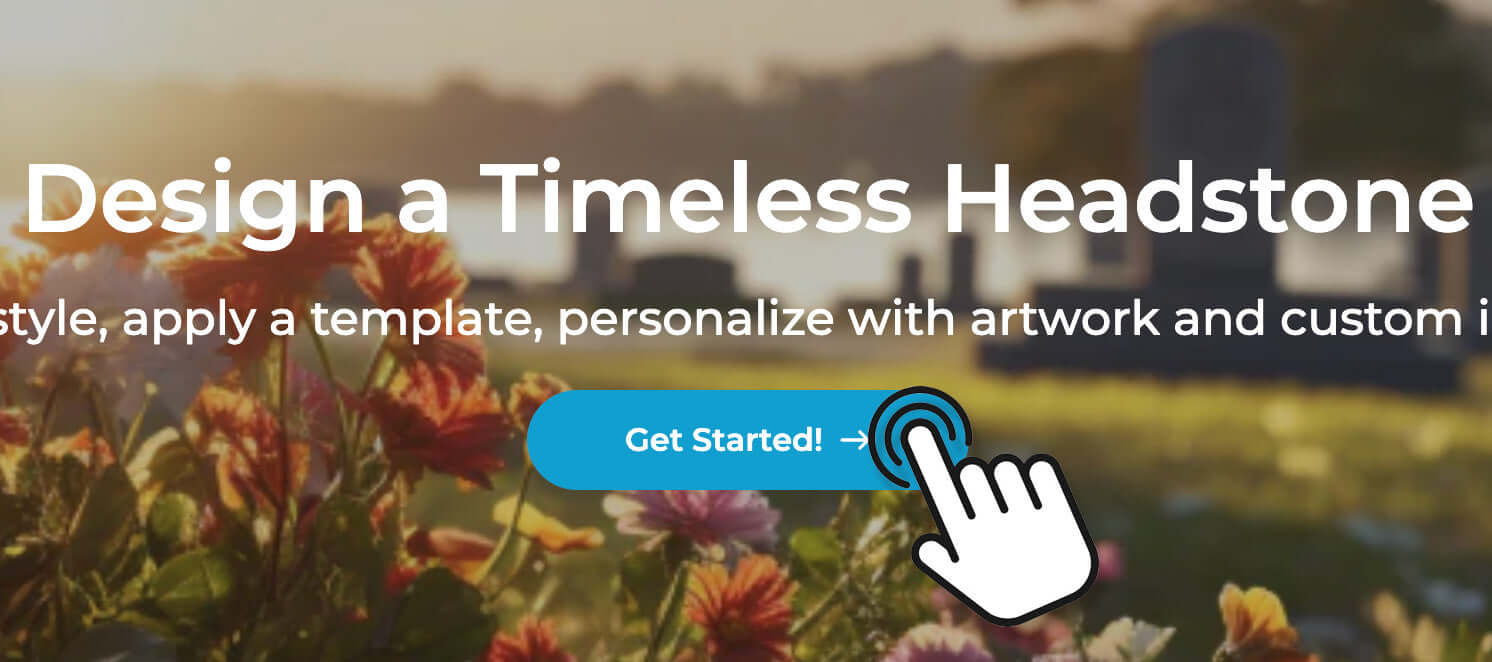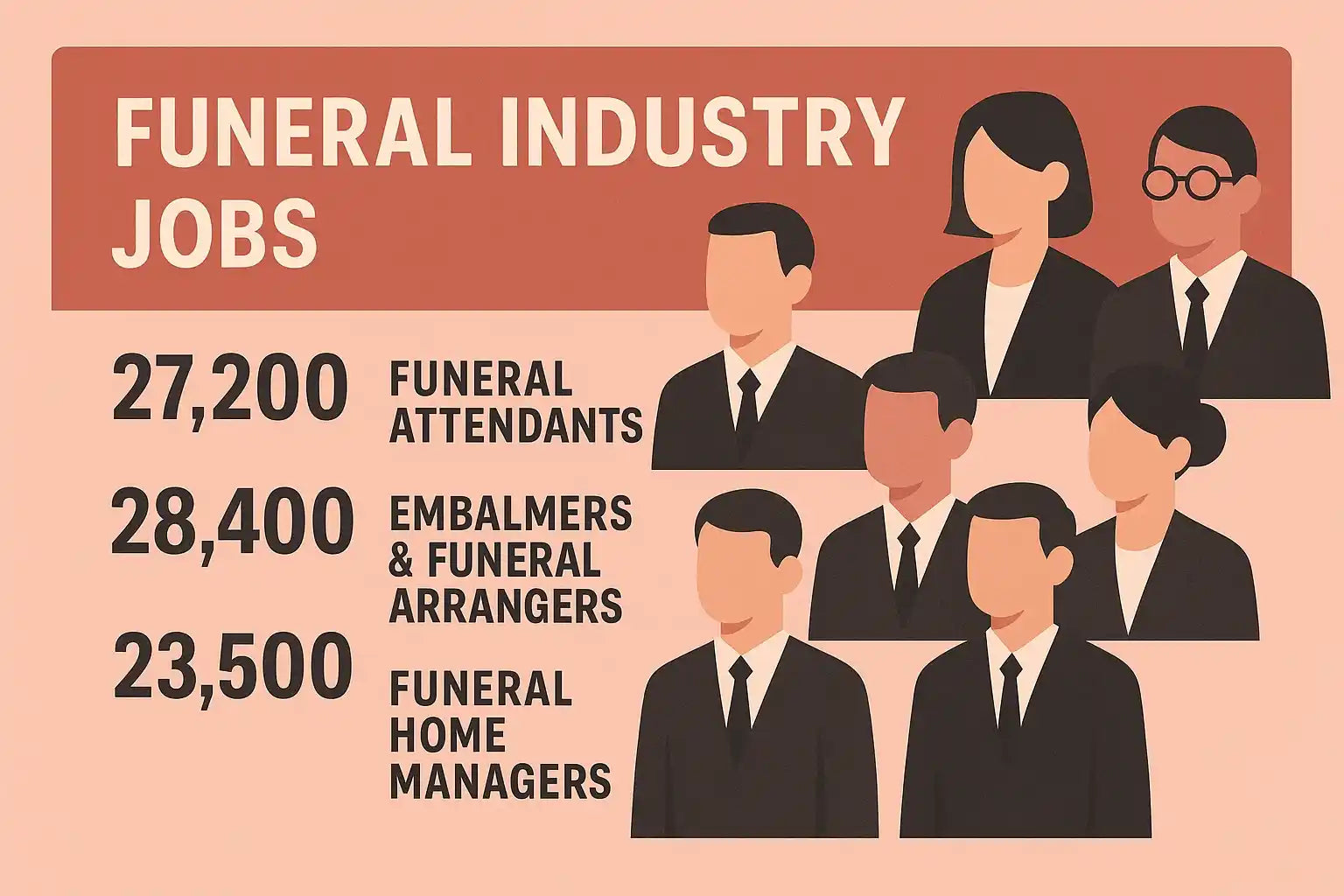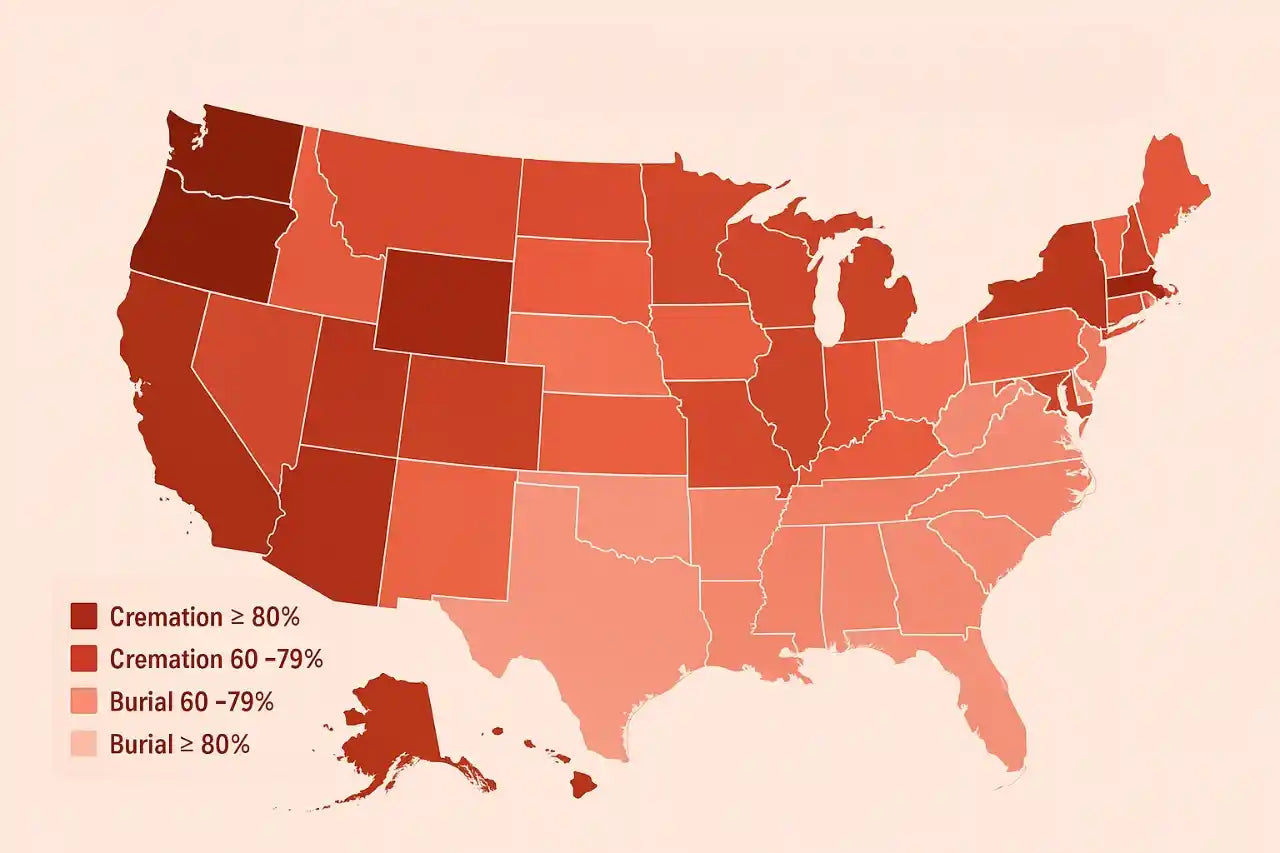STEP 1: Click the “Get Started” - Then click on a stone STYLE (Flat, Pillow, Slant, Upright).

STEP 2: Narrow Your Selection - Use the filter options to choose among stone attributes

STEP 3: Configure Your Design - At the top of the Product Description Page, a product thumbnail acts as a digital proof, updating the image in real-time based on your design choices.

STEP 4: Click Add to Cart - Save your design and then Click Proceed to Checkout to finalize your payment, shipping, and delivery details.

ONLINE DESIGN TOOLS DETAILS: (found on product detail pages)
Text Only Headstone Designs:
Select A Font: To choose a type style
Fill In the webform fields, and the headstone thumbnail will automatically update to display your information
Artwork or Photo Headstone Designs
Stone: Select a stone color
Layout: Option 1 uses 1 clip art image or memorial portrait. Option 2 uses 2 clip art images or memorial portraits.
Artwork Placeholder: Select either Clip Art or Memorial Portrait
If Artwork is chosen, use the Select Artwork Category dropdown to browse our huge database of clip art by category.
If Portrait is chosen, select a Photo Shape option, then click the Select Image button to upload your photo. Photo charges are itemized on the Shopping Cart page.
Select A Font: To choose a type style.
Fill In the remaining web form fields. The headstone thumbnail will automatically refresh with your information.
Click Add to Cart and then proceed to Check Out
Border Design Products
Stone: Select a stone color
Select Border Style: Choose a professional ready-made design.
Select A Font: To choose a type style.
Fill In the remaining web form fields. The headstone thumbnail will automatically refresh with your information.
Click Add to Cart and then proceed to Check Out